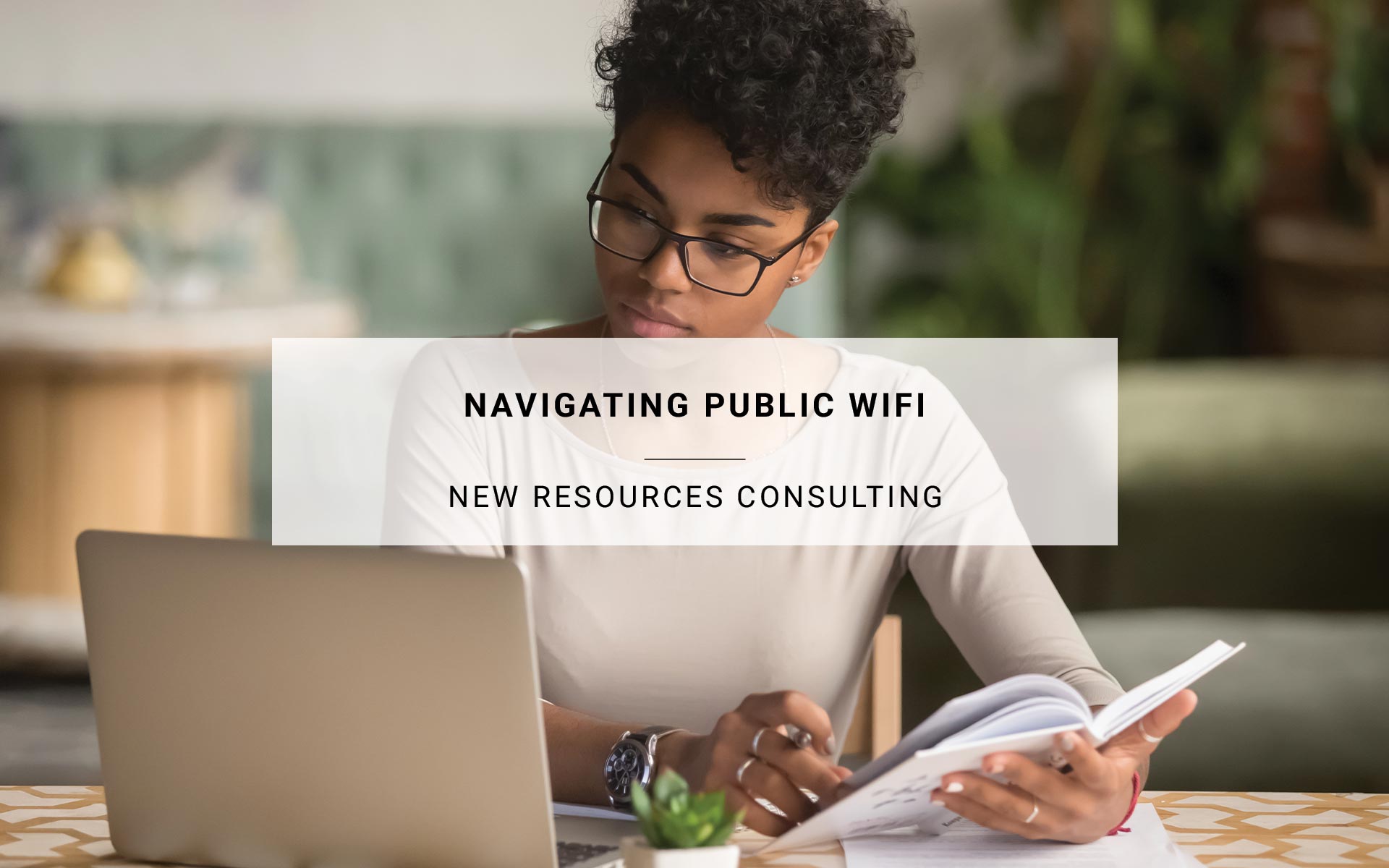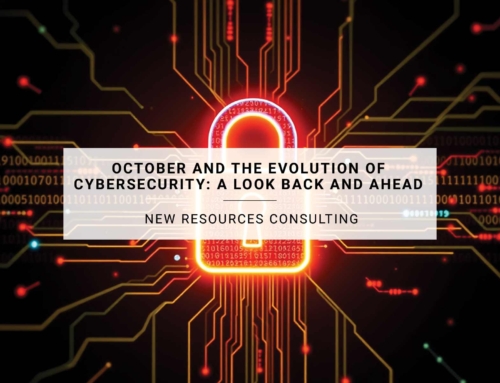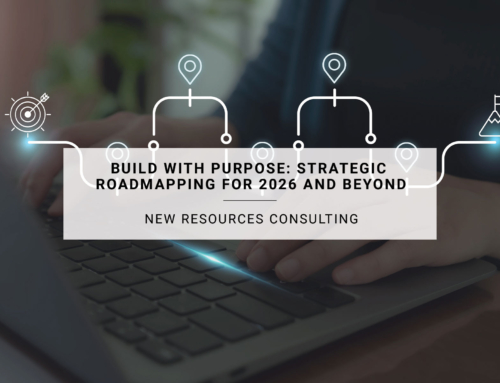As a cyber security professional, I must address one of the most prevalent aspects of modern connectivity: public WiFi networks. Public WiFi has become ubiquitous in today’s interconnected world, offering convenience and accessibility. However, alongside its benefits, public WiFi poses significant cybersecurity risks that individuals must be aware of and actively mitigate. This blog post will delve into the cybersecurity concerns associated with public WiFi and provide actionable steps to stay protected while leveraging these networks.
Understanding the Risks
Public WiFi networks are inherently insecure, often found in coffee shops, airports, hotels, and other public spaces. Unlike private networks that employ encryption and authentication mechanisms to secure data transmission, public WiFi hotspots typically lack these robust security measures, making them prime targets for cyberattacks. Here are some common cybersecurity risks associated with public WiFi:
- Man-in-the-Middle (MITM) Attacks
Hackers can intercept data transmitted between your device and the WiFi router, allowing them to eavesdrop on sensitive information such as login credentials, financial details, and personal data. - Malware Distribution
Cybercriminals may deploy malicious software on public WiFi networks, infecting devices and compromising security. Malware can range from spyware and ransomware to keyloggers, posing a significant threat to your privacy and data integrity. - Fake WiFi Networks (Spoofing)
Attackers can set up rogue WiFi hotspots with legitimate-sounding names to trick users into connecting to them. Once connected, users unknowingly expose their data to the attacker, who can exploit vulnerabilities in their devices. - Session Hijacking
By intercepting session cookies and tokens, adversaries can gain unauthorized access to your online accounts, including social media platforms, email accounts, and financial services.
Best Practices for Secure Public WiFi Usage
While public WiFi networks may seem convenient, exercising caution and adopting proactive security measures is essential to safeguard sensitive information. Here are some actionable steps to enhance your cybersecurity posture when using public WiFi:
- Use a Virtual Private Network (VPN)
A VPN encrypts your internet traffic, creating a secure tunnel between your device and the VPN server. By encrypting data transmitted over public WiFi networks, VPNs prevent eavesdropping and mitigate the risk of data interception by malicious actors. - Enable Firewall Protection
Activate the firewall on your device to block unauthorized access and prevent malicious software from infiltrating your system. Firewalls are a barrier between your device and external threats, enhancing overall security. - Avoid Accessing Sensitive Information
Avoid conducting sensitive transactions like online banking and shopping while connected to public WiFi networks. Wait until you are on a secure, trusted network to perform such activities to minimize the risk of data compromise. - Update Software Regularly
Keep your device’s operating system, applications, and security software updated with the latest patches and security updates. Software updates often contain critical security patches that address known vulnerabilities and strengthen your device’s defense against cyber threats. - Use HTTPS Encryption
When browsing the web, ensure that websites use HTTPS encryption, which encrypts data exchanged between your device and the website’s server. Look for the padlock icon in the address bar to verify the website’s security certificate. - Disable Automatic WiFi Connectivity
Disable your device’s auto-connect feature to prevent it from automatically connecting to open or unsecured WiFi networks without your consent. Manually select trusted networks and verify their legitimacy before connecting. - Enable Two-Factor Authentication (2FA)
Implement two-factor authentication for your online accounts to add an extra layer of security beyond passwords. 2FA requires additional verification, such as a one-time code sent to your mobile device, enhancing account security and thwarting unauthorized access attempts.
By adopting these cybersecurity best practices, you can minimize the inherent risks associated with public WiFi usage and protect your personal and sensitive information from cyber threats. Remember, vigilance and proactive risk mitigation are paramount in today’s digital landscape.
Stay informed, stay secure.